
Introduction
Intimate Call Manager is a call center system software for a customer service platform that helps businesses handle incoming calls in an efficient manner.
The best call center system provides queues for routing calls and reports for managers to track agent performance in real time. With the right data, managers can estimate caller demand, staff appropriately and improve phone response times to ultimately create a better customer experience.
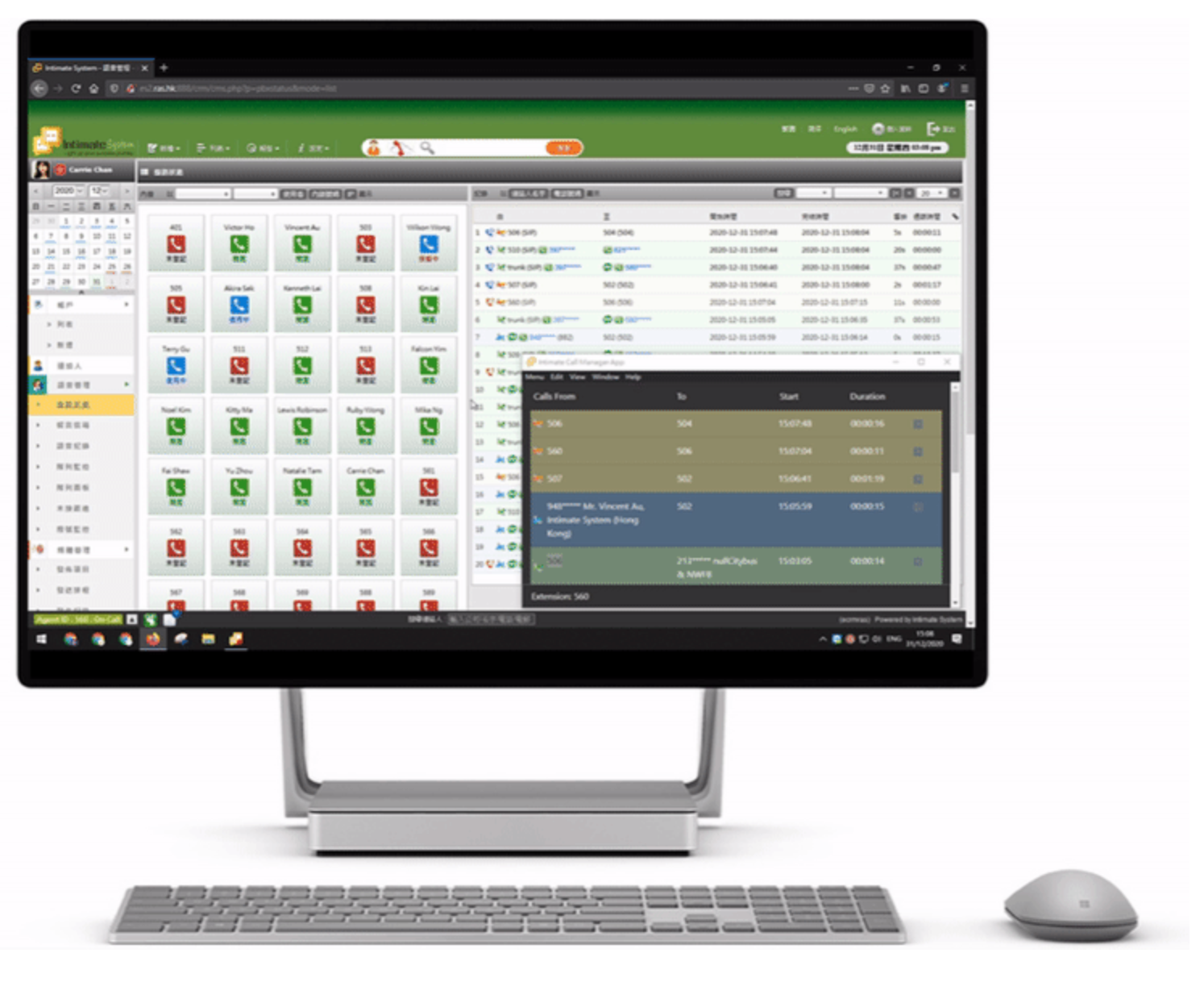
Our Call Center and Contact Center Solutions
.png)
Official Site
https://www.intimatesystem.com/?Call%20Manager
Intimate Call Center and Contact Center
http://www.intimatecallmanager.hk/
As the development of economic and the improved living standards, quality of service, large-scale of customers and customization has become an important means of market competition. Call manager – Call Center Solutions therefore became the main source of realization of services, customers and customization, its position in the business service sector became more and more important. However, the developments cost and investments in large and medium sized call centers with more than 50 users are high, making SMEs unable to afford. These SMEs usually engaged in intense market competition industries, and the market changes rapidly, which promotes the strong demands of small-scale, low cost and multi-functional call center system for the SMEs.
.png)
The Advantages of Call Center Software for Businesses
Manage incoming calls with ease
At first, a single receptionist might have been enough. But as your business grows, you will need a team to handle the phones. A professional call center management system makes setting up your call flows and managing your queues much simpler than ever before.
Keep track of your team
Call center software monitors every aspect of your call flow, such as customers in queue, average speed to answer and average talk time. These metrics are presented with up-to-the-second accuracy so managers can quickly resolve issues that come up.
Enhance customer experiences
Your phone support has a huge impact on user satisfaction. Rather than leave customers on the line endlessly, call center software can provide interactive prompts and business information upfront and then effectively route each call to an available agent.
Easy to manage
Give supervisors the freedom of doing business their way without the hefty price tag.
Dashboards – Improve interactions on-the-fly with real-time queue and agent dashboards.
Unified Collaboration – Collaborate quickly with coworkers via phone, meetings, chat, or text.
CRM – Better interactions and automated workflows with powerful CRM system and more.
Users Needs Analysis
1) Low cost to establish call management system, enhance service quality.
2) Easy to manage and custom settings of IVR (interactive voice response), the flow of inbound call is controlled by the users, with clear voice and easy to operate navigation menus.
3) Have certain incoming calls management capabilities, enable priority answering of users’ incoming calls settings, with flexible calls with follow-me function , call transfer and management functions.
4) Supports software telephone or hardware using headsets telephone terminals, to convenient the customer service personnel to do records and operations.
5) With calls recording, call log statistics and other functions, to facilitate backup, report and search.
Solutions Introduction
Series of MyPBX IP PBX Phone phone system, made telecommunication lines and VoIP networks integrates perfectly, reduce business communications cost significantly; uses advanced voice processing technology, to provide users with high qualities. MyPBX’s embedded operating systems, made management and maintenance simple and convenient, not only to ensure reliable operations of the telephone network, but also the extension can be extended easily and migrate flexibly. MyPBX also has a strong compatibility, which is able to have hybrid network with a variety of traditional PBX, protecting users’ investment.
Functionally, MyPBX possess functions of traditional corporate phones, and has built-in call center, with call recording, cost calculation of calls, conference calls and other value-added features. It is able to ingratiate our Intimate CRM / Call Manager, support telephone logs, client management, inbound / outbound call pop up screen, caller ID display with welcome message, company name and leave message etc.
Systems Infrastructure
.png)
1) Server Room
•Deployment of a MYPBX
2) Phone Users
•Deploy software phone or IP phone, and register to MyPBX.
Solutions
1) Low establishment cost, a MYPBX is able to meet users’ needs of creating their own call centers, and also able to have conference calls, cost calculations of calls and other practical functions.
2) Users can set the incoming calls system, balanced distribution of calls, the system can track the seats or agents status in real-time, and produce an effective agent queues, use of permutation algorithm, to connect calls to the most appropriate agent.
3) When all the customer service hotlines are busy, the system can play wait music that fits with the corporate’s personality, and regularly reminds the caller the numbers of wait.
4) Flexible join and exit queue function, except for fixed telephone users, the system allows other users to call other system feature codes, able to temporarily join or leave the call queue.
5) MyPBX call manager also has voice mail, call recordings and call records etc., able to improve call center’s efficiencies and improve service quality.

Intimate Call Manager provides a comprehensive call center functions and is a call center middleware, which integrates MYPBX capabilities through the Web Application platforms such as Firefox or Google Chrome allows customer service into the line on a computer screen view messages, Screen-based call management provides a friendly user-friendly interactive interface. With the ability to accommodate Call Center and incoming call distribution requirements, Inbound or outbound call and the relevant information in the IVR system, recording system, shared between Call Manager and PBX. The telephone system and the computer system information and business information data sharing and analysis.
1. Greeting Tips
When received calls, the system will appear the company name users should greet in, in the pop-up notification window.
2. Client Records
The system supports quick relate of the unknown phone number to an account once the system received a call.
Users could save the number to the client records.
3. Play Call Screen
The system will have a notification pop-up window which shows the caller information once the phone rang.
4. Incoming Lines Playing Screen
The system will have notifications telling users the incoming lines information.
5. Call Monitoring
Managers could monitor the team members’ performances during phone calls with clients, could better evaluate
team members performances.
6. Call Statistics
Users could see all inbound and outbound call reports and statistics in the system, have better understanding which
team member made the most calls and who called the least.
7. Intelligent Routing
The system could identify the caller and direct them to an appropriate agent, based on known information tied to the
caller or information provided by the caller during the call.
8. Screen Pops Groups
As different client is handled by different team members, when calls handled by specific team members came in, the
notification screen will pop-up only to those team members, showing information of the client.
9. Recording Management
The system could record phone calls and voice mail, users could listen the records easily with one click of button,
and manage the recordings effectively.
10. Information Sharing
When calls came in, looking for specific team members, but they are on meeting, day off, etc., users could mark down in
the pop-up window, letting all users to share this information. Users could also mark down clients’ notes for team members.
11. Telephone Records
The system allows you to check the user call log, you can check all your call history through the web-based system
at any time. You can also listen to the voice record playback by a simple click. The system also records the call in
clients’ information, to which extension, the call in time, date and call length.
12. Voice Call Back
Users could call an extension outside Hong Kong, in order for that extension to call back, so users could use that number to
call clients in the same geographical area, outside Hong Kong, to reduce expensive call expenses.
13. Push-button Dialing
As call manager has integrated with the PBX IP Phone solution, you can call your client by simply click of a button.
Intimate Call Manager offers a centralized computer platform, which allows agents to review caller information from the screen and customize service delivery.
Intimate Call Manager offers a centralized computer platform, which allows agents to review caller information from the screen and customize service delivery.
More details : https://www.intimatesyste.com
Sales Hotine : +852 3977 6888
Email : sales@intimatesystem.com
